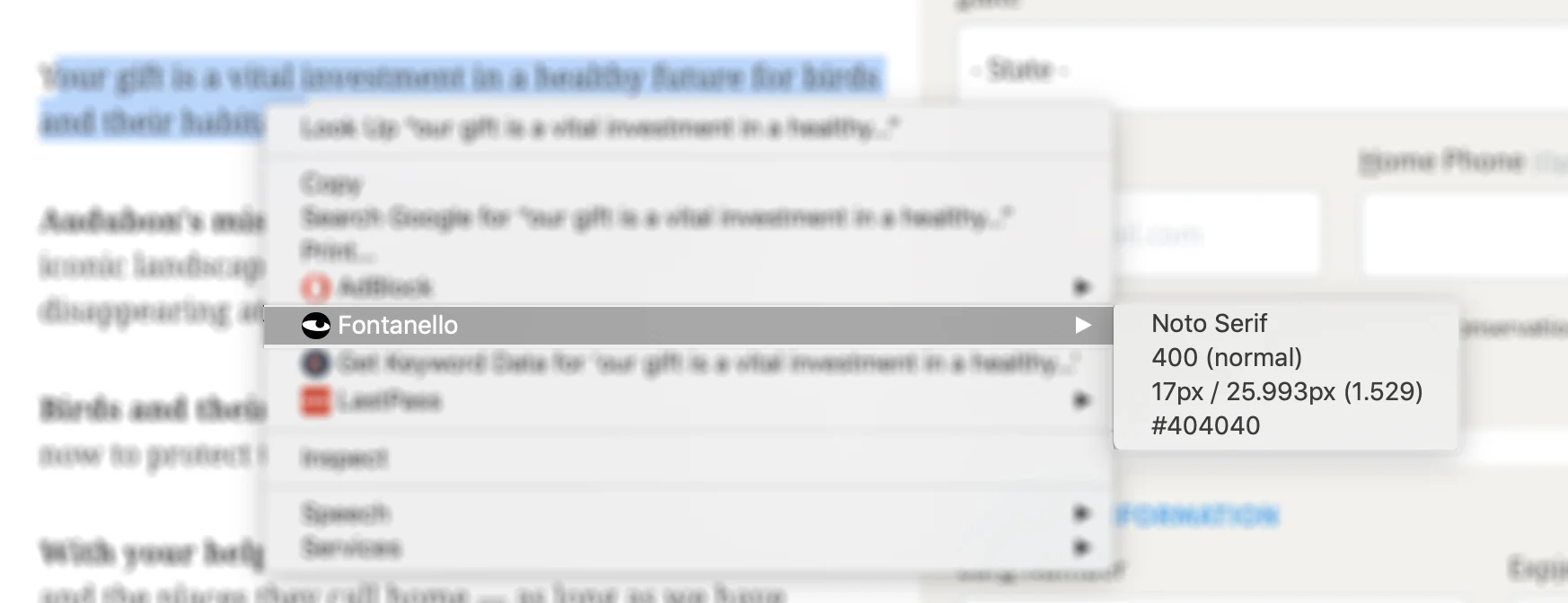Tools of the Trade Part Two
This time last year I made a post to answer my most frequently asked question: what tools do you use as a designer and creative? So I made a post listing everything I use for my creative projects - both hardware and software. I'm back with a new list. Some of my tools have changed, and in the time since the article, I've added some new ones. Enjoy!
There are no affiliate links in this post - this is strictly about sharing knowledge.
Tools
SkullCandy Hesh Bluetooth headphones
These are my go to headphones for sound checks, or just listening to music or podcasts while I work. The sound quality is amazing, they’re very good at noise isolation, and the battery lasts a good while (usage for up to 22 hours and standby for almost twice that). It also has a built in microphone, so I can take calls as well.
Blue Yeti USB Microphone
I use this for all of my voice work - recording podcasts, business video chats, and recording sound clips.
Ipad Pro & Apple Pencil
For sketching on the go, lettering, pattern making, and digital painting
Wacom Cintiq
For photo editing, illustrating and digital painting
Samsung NX3000 Mirrorless camera
Lightweight daily camera
Canon 5D
Copic Markers
Illustration, cardmaking
Prismacolor
Colored pencils, markers and charcoal
Brother HL2700 Laser printer
EpsonWF7610
Alienware x51
my daily workstation with expanded memory and upgraded graphics
Macbook Pro 13 and 15 inch
I use a 13 inch personally and a 15 inch at the agency I work at. The graphics and display alone are worth it. And developers still prioritize Ios
Software
Adobe CS
For designing, digital painting, vector illustrations, photo editing, web development, video editing and publishing
Procreate for Ipad
For sketching and digital painting
Fontself
This Illustrator and Photoshop plugin lets you easily drag and drop vectors to create fonts (even color fonts) and even give them open type features, or create webfonts.
Fontbase
A lightweight but powerful font organizer. With over 5000 fonts, this is key.
For my own hosting and web services
Domains
Write here…
Fontanello
Fontanello is a plugin for Google Chrome that lets you see the information about any typeface that you come across online. See a really nice typeface that you want to use? Fontanello will tell you exactly what it is.
What Runs
This plugin will tell you what services a website is using. Want to know what wordpress or squarespace theme you’re seeing? What to know what platform and plugins a company (or competitor.. shhh..) is using? What runs will give up the goods.
Adobe Scan
Sometimes you need to create a PDF on the fly, and aren’t near a scanner. Adobe Scan is the perfect app that uses your camera and turns your photos into PDFs. It’s gotten better and more accurate over the years so you should keep this handy.
MISCELLANEOUS
For my time tracking, I use Toggl.com
For invoicing I use Paypal
For project management I use Asana.
For Social scheduling I use Planoly
For Email campaigns I use Mailchimp
Have any favorites you want to share? What are some of your favorite tools?